Home » Meeting Room Reservations
Meeting Room Reservations
IBS is committed to sharing our building space with internal staff, centers, and programs, fellow University groups, and external organizations. Rooms may be reserved, subject to restrictions. IBS charges non-IBS groups for using our meeting rooms.
Reservation Restrictions
Effective November 6th 2023, IBS is unable to accept room reservations from non-IBS groups. We expect to lift this restriction at a date to be determined in 2024.
IBS-155B is limited to internal IBS meetings only.
To ensure that IBS faculty and staff have priority, a Reservation Restriction schedule is in place. External groups may reserve rooms no earlier than a month before each semester starts for use during the semester.
Fall Semester (8/15-1/15): Rooms held for IBS internal use until 7/15.
Spring Semester (1/15-5/15): Rooms held for IBS internal use until 12/15.
Summer (5/15-8/15): Rooms held for IBS internal use until 4/15.
For Help and Support:
Building Contact: ibs-contact@colorado.edu, 303-735-5427
Tech Help: ibshelp@colorado.edu, 303-492-8148
Any group reserving a room will be responsible for meeting the IBS Room Usage Expectations and returning the room to the Standard Room Set-Up.
Standard Room Set-Ups (larger rooms)
- IBS-150: Room Set Up
- IBS-155A: Room Set Up
- IBS-155B (Internal IBS use only): Room Set Up
Room Features Comparison
| Feature | 150 | 155A | 155B | 290 | 390 | 401 |
|---|---|---|---|---|---|---|
| Video Conferencing | yes | yes | yes | yes | yes | |
| HDMI | yes | yes | yes | yes | yes | yes |
| Whiteboard | yes | yes | yes | yes | yes | yes |
| Projector and Screen | yes | yes | yes | |||
| Sound | yes | |||||
| Monitor | yes | yes | yes | yes | ||
| No. of Tables | 12 | 24 | 8 | 1 | 1 | 1 |
| No. of Chairs | 24 | 48 | 16 | 10 | 10 | 14 |
| Max Occupancy | 40 | 80 | 45 | 10 | 10 | 14 |